Leaderboard
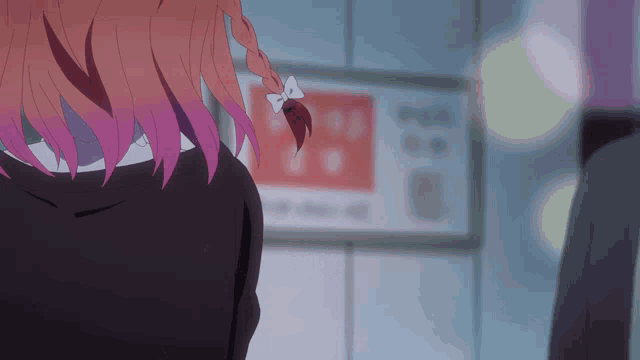
Hello, and welcome to the Navi Leaderboard Tutorial! The Navi Leaderboard is a way for Navi to advertise active groups that have Navi in them. This helps gauge more interest in your groups in and out of Kik!
Whether you're kickstarting a new group, or looking to advertise a group you already have setup, this is the place for you!
Getting Started
If you want to advertise your group through the Navi Leaderboard, you need to do the following steps:
- Make sure Navi is in your group, if you don't have Navi in your group, you can add her through the Get Started section on our website!
- Navi must be an admin in the group, this will make sure she can do all of her duties to manage your group optimally!
- Your group must always have 1 spot open for new members to join!
- You can enable
Toggle Space, which will automatically remove the least active when the group fills!
- You can enable
- It's Recommended to only have Navi in your group, and no other moderation bots! This helps keep things clean, safe, and manageable!
- Your group must have at least 5 members in it!
Once all the steps above are completed, just chat and have fun, your group will slowly climb up the rank of the leaderboard based on your group's activity. Groups with Navi only, and no other bots, will climb the leaderboard faster!
Viewing the Leaderboard
We advertise groups in 2 ways, through Kik, & through our website!
On Kik, Navi will only advertise the top 15 groups (non-premium), and top 8 groups (premium).
On our website, we advertise the top 50 groups based on the group's topic (Anime, Gaming, Sports, etc...).
To view the Navi Leaderboard, you can use the command Leaderboard on Kik. This will send the top groups, along with the link to visit and view the groups on our website.
If you want to see the Navi Web Leaderboard, you can Click Here, and you'll be redirected to the leaderboard!
Customizing Description
When your group is displayed through the website, it's Recommended to set the description of your group through Kik!
- Click on
Add Description - Type a short description that best describes your group!
Customizing Topic
By default, Navi will detect your group's topic and categorize appropriately. If you want to change your group's topic, you can do so through the Navi Profile
Groups > (Your Group) > Topic
It'll look like the following:
About Me
You can also advertise your groups in & out of Kik by using the About Me feature, this allows you to create a link that advertises all of your groups.
You'll be given a link like kik.ad/@username
Which you can then share around on platforms like Reddit, X, or Kik!
To learn more about this feature Click Here